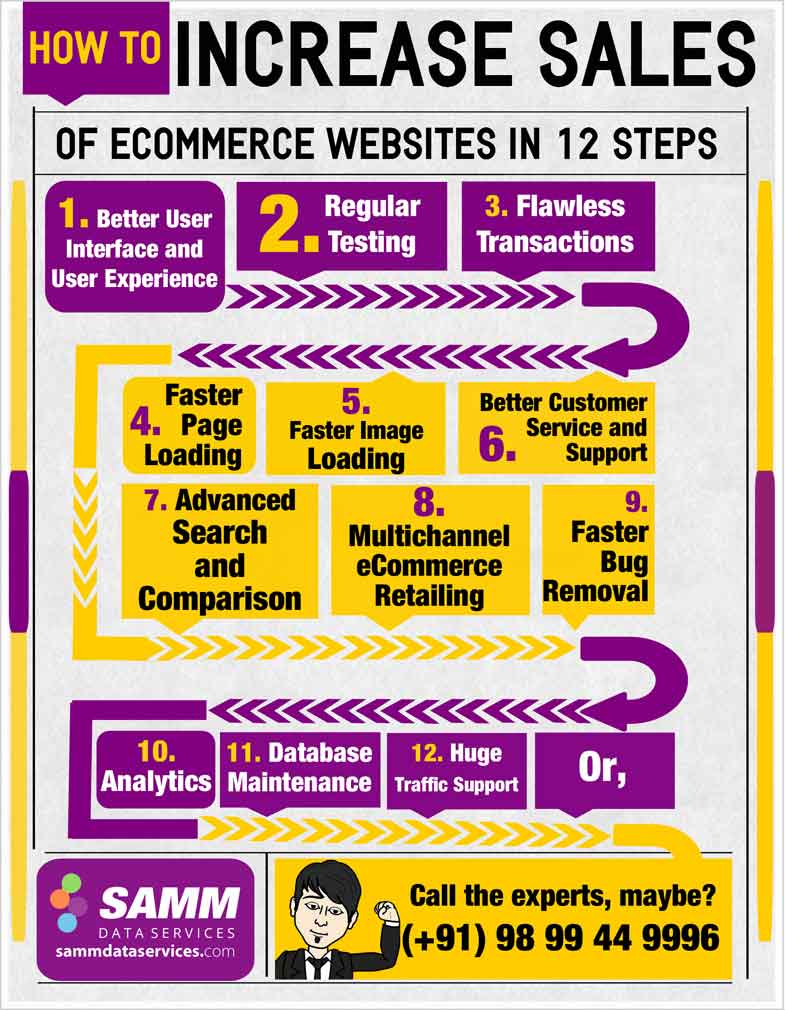Increasing the sales and boosting the growth of an eCommerce website in this competitive industry is the primary concern of every eCommerce entrepreneur.
In this age of cut-throat competition in internet sales, being an eCommerce website owner is not easy. Sales figures, gross revenue, and business diversification worries eat up all your day. Growing competition in each domain does not make it any easier. However, here are 12 ways to help you maximize your chances of success, and steady growth.
- User Interface and User Experience
- Testing
- Transactions
- Page Loading
- Image Loading
- Customer Service and Support
- Search and Comparison
- Multichannel eCommerce Retailing
- Error Correction and Bug Removal
- Analytics
- Database
- Traffic Support
Your main aim should be to provide the most extraordinary yet simple browsing experience for all your customers. The Average Joe, the Sophisticated Sean, and the Meticulous Martha should all enjoy being on your website and should look forward to returning again, and again. This can only be possible when you provide them with a shopping experience so smooth that they don’t even remember at the end of the day if they shopped at all. Yes, that is the level of standards you’ll have to maintain to conquer the market. Go for a clean design with minimal interface, useful functionality and unctuous navigation.
Testing is as essential, if not more, as building a website. You must test each and every aspect, component and functionality of the website. It would, in fact, be a good idea to have a special in-house team for this purpose specifically that should test it meticulously with the developer’s technical point of view. You, the website owner or an employee, should then test it with the user’s point of view. Make sure that everything works, and works well.
The transactions on your website should be smooth as silk and never ever have a hitch or a glitch. Get your SSL certificates, your payment gateway integrations, and everything that is needed to ensure that customers never have to take their card out the second time in a single transaction, or wait for too long to take their card out in their first place. And always have a “Cash on Delivery” option, users expect it nowadays. If you don’t have that option, someone else does.
No one likes to wait. If your website has heavy components, then the webpages may take longer to load. Even the most impressive of functionalities may make the visitor cringe. Ask your technical team to set up preferential loading on your web pages. Everything does not need to load all at once, and selective loading can work wonders with a UI/UX perspective. However, in case the webpages are already lightweight, you need not worry about this. Just make sure that all your elements load quickly, and avoid using unnecessary scripts that delay page loading.
Make sure that the images on your website load quickly, without any hassles or delays. Avoid using animations in every single picture. One animation for a 360 degree view is absolutely fine – and desirable – but if every image takes a long time to load, then visitors are not going to enjoy it. Slow image loading, among others, is a key cause of bounce rates and low rate of returning customers.
Don’t stop at selling. In fact, your real job begins after selling a product. You need to reach out to the customer to make sure that the product has been delivered in a timely fashion, and if the customer is happy and satisfied with the product. If the customer wants to return a product, don’t create unnecessary hassles. This will only mean one less customer and a lot of bad publicity.
Your website should have the most advanced searching features so as to enable the users to find exactly what they’re looking for, or the closest kin to that in case that item isn’t available on your store, or elsewhere. A comparison engine will allow them to compare between their options and make a choice then and there, thereby reducing the bounce rate to a bare minimum.
Retailing across multiple channels like comparison shopping engines, online marketplaces and product listing websites will only help your business grow and evolve, and help your sales figures multiply by leaps and bounds. Never put your eggs in one basket, and never put your products on just one website.
Remove any bugs in functionalities, components and layouts that may be there. Check for spelling errors and wrongly used images and correct them immediately. Also have a ‘Feedback’ or a ‘Report Bug’ tab where users can send in their reviews and make useful contribution.
Invest in the best analytics system for your website. This really, really matters a lot. Compile a database of everything that you can gather, it comes in really handy. Track people’s locations, their buying habits, the point of maximum bounce rates, the time on site and on specific products, just about everything. This will give you a fair idea of the areas that are most profitable to you, and the areas you need to work harder in.
Be steadfast in maintaining a customer database, and include as many people as you possibly can, even the ones who don’t buy from you. Try to get in as much information as you can, from mobile number and email address to their location and preferences. Send them occasional texts and emails about offers on your website on products they might be interested in. Also send them information about the availability of a product in case it wasn’t available the last time they visited your website. Don’t flood their inboxes though. Just communicate often enough to show that you care.
As your website grows and becomes more popular, it is naturally going to have a lot of traffic. Always prefer dedicated hosting, because of its speed and traffic handling capabilities over regular, shared hosting. Cloud hosting is another viable and modern-day solution you can try. Your aim should be to make sure that your website does not falter or break down even while experiencing peak traffic. A hint: Your hosting provider knows all about handling that kind of bandwidth.
Follow these 12 steps IN THE INFOGRAPHIC BELOW to give your eCommerce website, and yourself, a real shot at online glory. Or simply, leave it to the experts.